Download Twitch Videos or clips for Free
Convert Twitch clips to MP4, MP3 and 1080p effortlessly
Feature
Simple and Efficient Downloading
Just copy and paste the Twitch clip URL, and TwitchClipDownloader will handle the rest. Download your clips in seconds with a few clicks.
High-Quality Downloads
Enjoy crisp and clear video quality with TwitchClipDownloader's optimized download process, ensuring you get the best possible viewing experience.
Batch Downloading
Save time by downloading multiple Twitch clips simultaneously with TwitchClipDownloader's batch download feature.
Secure and Private
Your privacy is our top priority. TwitchClipDownloader does not store any personal data or clip content on its servers, ensuring your downloads remain confidential.
Cross-Platform Compatibility
Access TwitchClipDownloader from any device or platform, making it easy to download Twitch clips on the go.
Automatic Clip Naming
Save time and stay organized with TwitchClipDownloader's automatic clip naming feature. Your downloaded clips will be named based on the streamer's name, game title, and clip timestamp, making it easy to identify and manage your collection.
How to Use Twitch Clip Downloader
You can download any Twitch clips in 3 easy steps:
1. Copy the Clip URL
To download any Twitch clip from your feed, click the share of the clip and select the Copy link to post option.
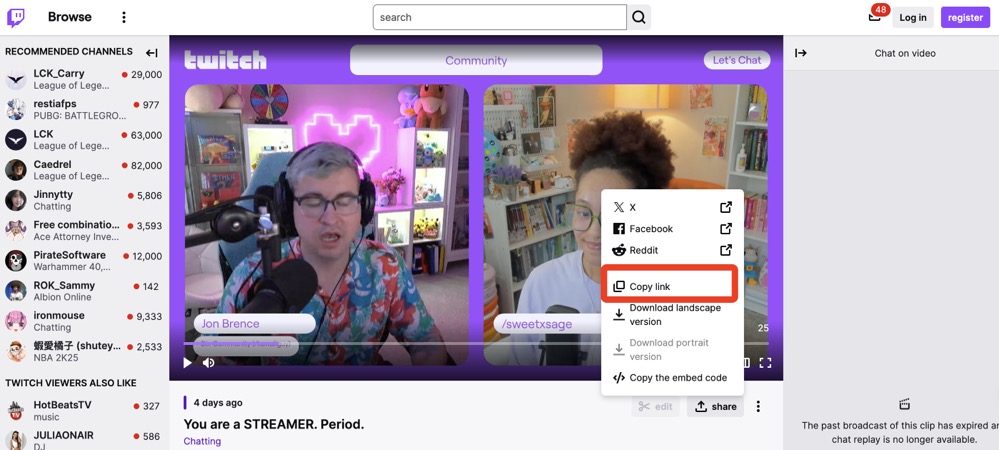
2. Paste the Clip URL
Go to Twitch clip downloader and paste the clip URL.
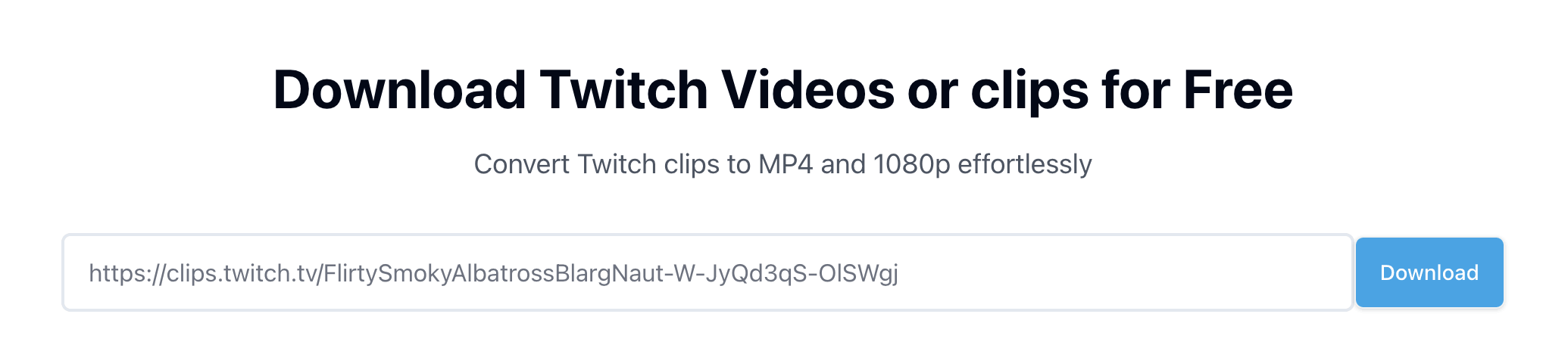
3. Click the Download Button
There is no limit on how many Twitch clips you can download, and there are no hidden costs. You can use the twitch clip downloader as many times as you want.
What You Can Download
Twitch Clips
Short highlights and moments from streams, usually 60 seconds or less
VODs
Full past broadcasts and stream recordings
Common Use Cases
Content Creation
- Create highlight reels and compilations
- Share memorable moments on social media
- Use clips for video editing projects
Personal Collection
- Save your favorite gaming moments
- Archive important stream segments
- Create offline backups of content
Pro Tips
- Download clips in the highest quality for better editing options
- Organize downloaded clips in folders by date or streamer
- Check stream permissions before downloading content
- Consider crediting original creators when sharing clips
Latest Blog Posts
Discover our latest articles, tutorials, and insights to help you get the most out of our platform.

10 Killer Ways to Repurpose Twitch Clips to 10x Your Following
Turn old Twitch clips into viral TikToks, YouTube montages, GIFs, ads and more—10 proven tactics to grow followers even when you’re offline.
Read more
How to Twitch Stream from Xbox: The Complete Guide (2025)
Learn how to stream from Xbox to Twitch with our complete step-by-step guide. Setup tips, quality optimization, growth strategies, and troubleshooting for Xbox streamers in 2025.
Read more
How to Twitch Stream from PS5: The Complete Guide (2025)
Learn how to stream from PS5 to Twitch with our step-by-step guide. Covers built-in streaming, capture cards, equipment recommendations, and pro tips from Reddit community.
Read more
How to Stream Roblox on Twitch: The Complete Guide for 2025
Learn how to stream Roblox on Twitch with our comprehensive 2025 guide. Step-by-step OBS setup, optimal settings, troubleshooting tips, and proven strategies to grow your streaming audience.
Read more
The Ultimate Guide: 12 Best Twitch Clip Downloaders in 2025 (Free & Paid)
Discover the 12 best Twitch clip downloaders in 2025. Compare free vs paid tools, browser extensions, mobile apps, and get step-by-step guides for high-quality downloads.
Read more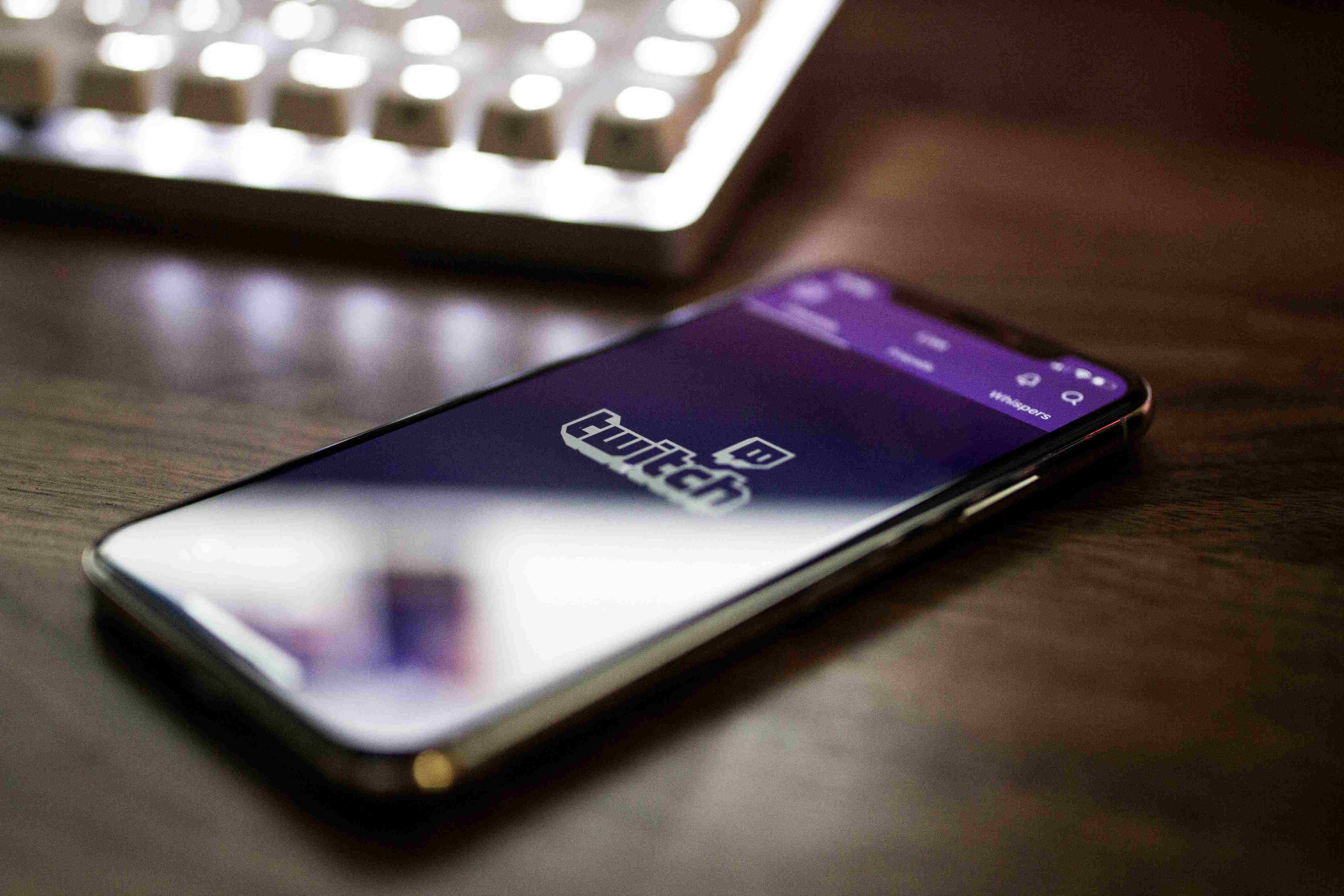
How to Get More Viewers on Twitch in 2025: The Complete 37-Step Guide That Actually Works
Learn how to get more viewers on Twitch in 2025 with this complete 37-step guide. Discover proven strategies for profile optimization, content creation, community building, and monetization. From 0 to 10,000 viewers - actionable tips that actually work for streamers at every level.
Read moreFAQ
Why should I use TwitchClipDownloader?
TwitchClipDownloader is the most convenient and efficient way to download Twitch clips. With its user-friendly interface and powerful features, you can save your favorite moments from Twitch streamers with just a few clicks.
Is TwitchClipDownloader free to use?
Yes, TwitchClipDownloader offers a free plan that allows you to download a limited number of Twitch clips per month. We also offer premium plans with additional features and higher download limits for power users.
How do I download a Twitch clip using TwitchClipDownloader?
Simply copy the Twitch clip URL, paste it into TwitchClipDownloader's interface, and click the "Download" button. TwitchClipDownloader will handle the rest, and your clip will be ready for download in seconds.
Does TwitchClipDownloader store my personal data or downloaded clips?
No, TwitchClipDownloader does not store any personal data or downloaded clip content on its servers. Your privacy and security are our top priorities.
How can I convert Twitch videos to MP4 format?
To convert Twitch videos to MP4, you can use TwitchClipDownloader that it allows you to input the Twitch video URL and download it as an MP4 file.