Twitch片段下载器
轻松捕捉您喜爱的Twitch时刻
Feature
简单高效的下载
只需复制并粘贴Twitch片段的URL,TwitchClipDownloader将处理其余部分。通过几次点击,几秒钟内下载您的片段。
高质量下载
享受清晰流畅的视频质量,TwitchClipDownloader的优化下载流程确保您获得最佳的观看体验。
批量下载
使用TwitchClipDownloader的批量下载功能,同时下载多个Twitch片段,节省时间。
安全私密
您的隐私是我们的首要任务。TwitchClipDownloader不在其服务器上存储任何个人数据或片段内容,确保您的下载保持机密。
跨平台兼容性
从任何设备或平台访问TwitchClipDownloader,轻松下载Twitch片段。
自动片段命名
使用TwitchClipDownloader的自动片段命名功能,节省时间并保持组织。您下载的片段将根据主播姓名、游戏标题和片段时间戳进行命名,便于识别和管理您的收藏。
如何使用 Twitch 剪辑下载器
您可以通过3个简单步骤下载任何Twitch剪辑:
1. 复制剪辑URL
要从您的信息流下载任何Twitch剪辑,请点击剪辑的分享按钮并选择复制链接选项。
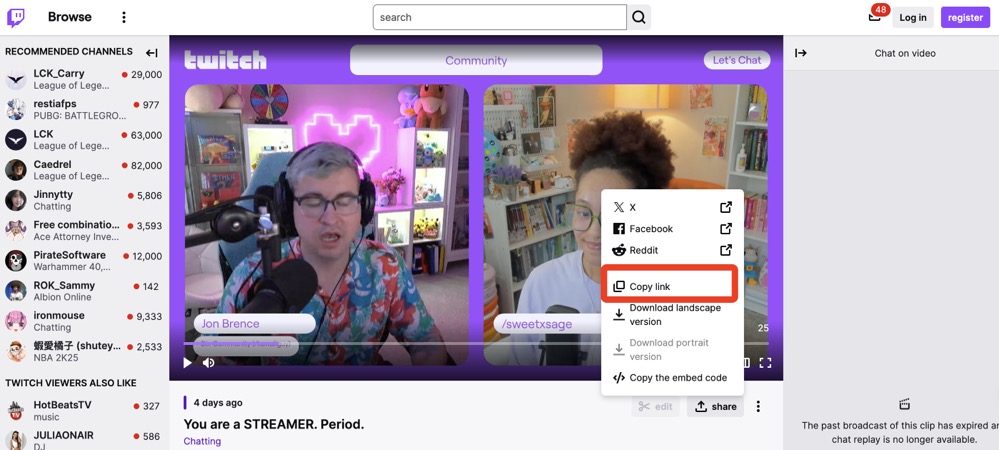
2. 粘贴剪辑URL
前往Twitch剪辑下载器并粘贴剪辑URL。
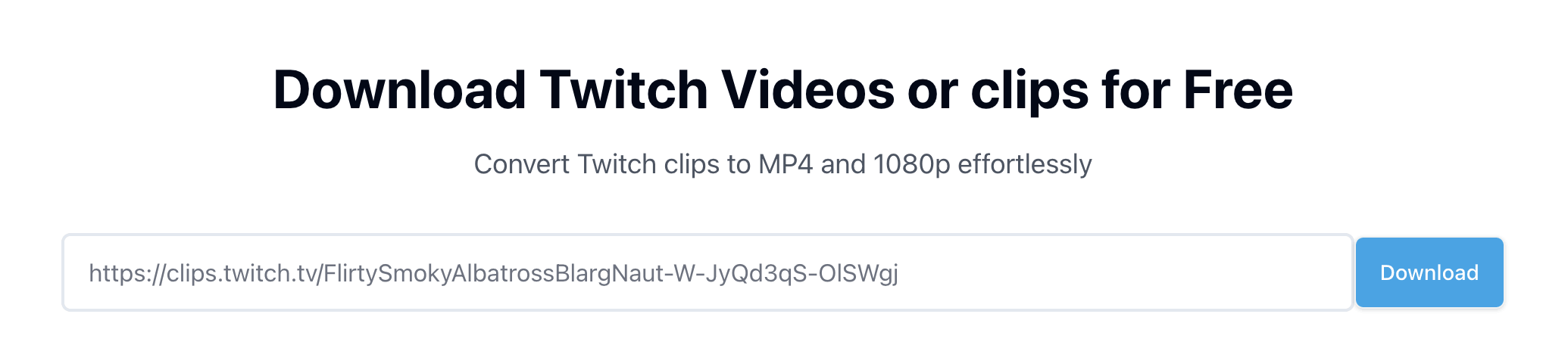
3. 点击下载按钮
您可以下载的Twitch剪辑数量没有限制,也没有隐藏费用。您可以根据需要多次使用Twitch剪辑下载器。
您可以下载什么
Twitch 剪辑
来自直播的短亮点和时刻,通常60秒或更短
视频点播(VODs)
完整的过去广播和直播录制
常见用途
内容创作
- 创建亮点集锦和合集
- 在社交媒体上分享难忘时刻
- 将剪辑用于视频编辑项目
个人收藏
- 保存您喜爱的游戏时刻
- 存档重要的直播片段
- 创建内容的离线备份
专业提示
- 以最高质量下载剪辑以获得更好的编辑选项
- 按日期或主播将下载的剪辑整理到文件夹中
- 下载内容前检查直播权限
- 分享剪辑时考虑标注原创作者
最新博客文章
发现我们最新的文章、教程和见解,帮助您充分利用我们的平台。

10 Killer Ways to Repurpose Twitch Clips to 10x Your Following
Turn old Twitch clips into viral TikToks, YouTube montages, GIFs, ads and more—10 proven tactics to grow followers even when you’re offline.
阅读更多
How to Twitch Stream from Xbox: The Complete Guide (2025)
Learn how to stream from Xbox to Twitch with our complete step-by-step guide. Setup tips, quality optimization, growth strategies, and troubleshooting for Xbox streamers in 2025.
阅读更多
How to Twitch Stream from PS5: The Complete Guide (2025)
Learn how to stream from PS5 to Twitch with our step-by-step guide. Covers built-in streaming, capture cards, equipment recommendations, and pro tips from Reddit community.
阅读更多
How to Stream Roblox on Twitch: The Complete Guide for 2025
Learn how to stream Roblox on Twitch with our comprehensive 2025 guide. Step-by-step OBS setup, optimal settings, troubleshooting tips, and proven strategies to grow your streaming audience.
阅读更多
Discover the 12 best Twitch clip downloaders in 2025. Compare free vs paid tools, browser extensions, mobile apps, and get step-by-step guides for high-quality downloads.
阅读更多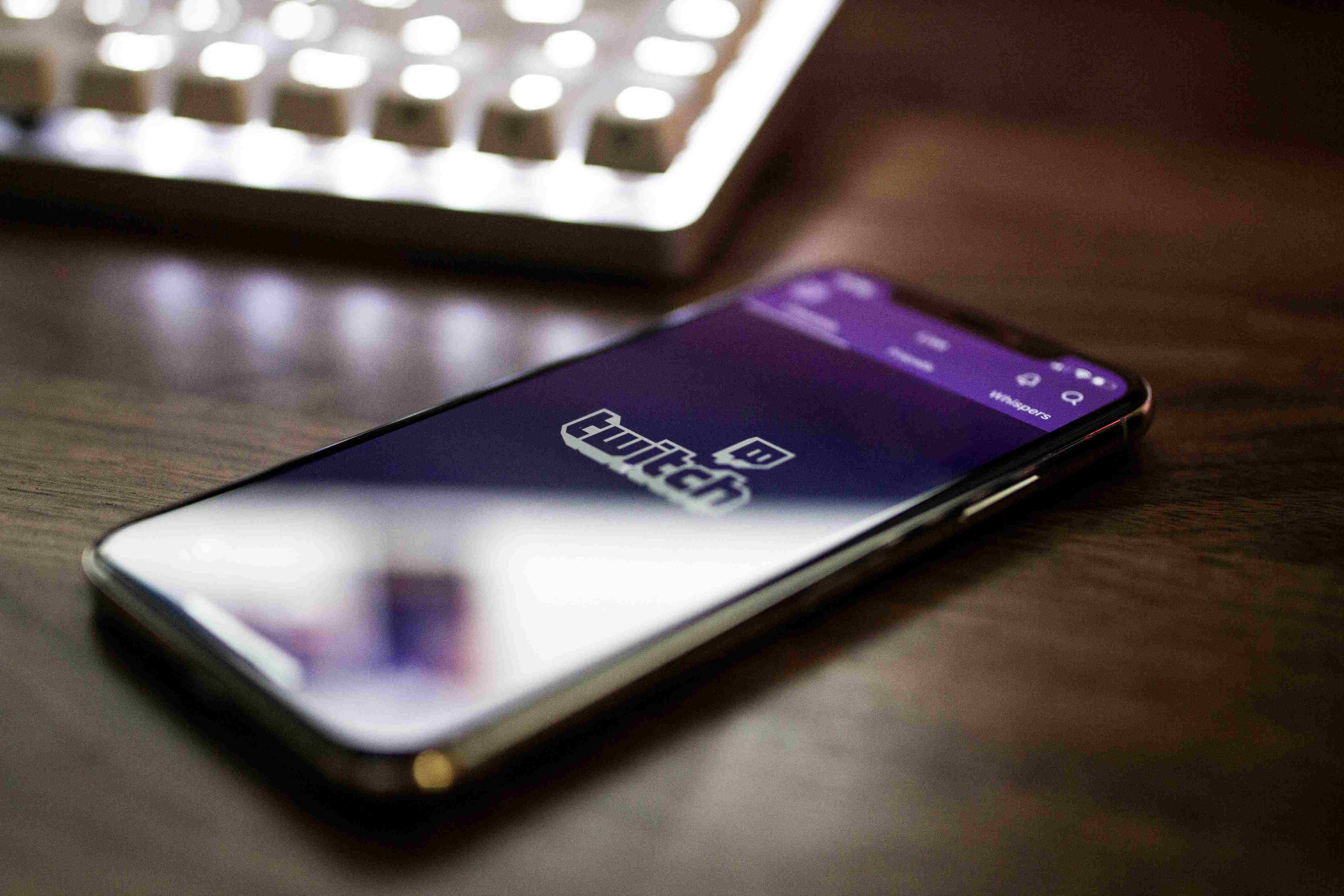
How to Get More Viewers on Twitch in 2025: The Complete 37-Step Guide That Actually Works
Learn how to get more viewers on Twitch in 2025 with this complete 37-step guide. Discover proven strategies for profile optimization, content creation, community building, and monetization. From 0 to 10,000 viewers - actionable tips that actually work for streamers at every level.
阅读更多FAQ
我为什么要使用TwitchClipDownloader?
TwitchClipDownloader是下载Twitch片段最方便和高效的方式。凭借其用户友好的界面和强大的功能,您可以仅用几次点击就保存Twitch主播的最爱时刻。
TwitchClipDownloader是否免费使用?
是的,TwitchClipDownloader提供了一个免费计划,允许您每月下载有限数量的Twitch片段。我们还为高级用户提供了带有额外功能和更高下载限制的高级计划。
如何使用TwitchClipDownloader下载Twitch片段?
只需复制Twitch片段的URL,将其粘贴到TwitchClipDownloader的界面中,然后点击"下载"按钮。TwitchClipDownloader将处理其余部分,您的片段将在几秒钟内准备就绪供下载。
TwitchClipDownloader是否存储我的个人数据或下载的片段?
不,TwitchClipDownloader不在其服务器上存储任何个人数据或下载的片段内容。您的隐私和安全是我们的首要任务。
如何将Twitch视频转换为MP4格式?
要将Twitch视频转换为MP4格式,您可以使用TwitchClipDownloader,它允许您输入Twitch视频URL并将其下载为MP4文件。